How to Send mail
Monday, February 25, 2008
1. E-mail is by far the most popular service on the Internet. Sending messages is a snap. Just follow these simple steps. (Although our demonstration uses Microsoft Outlook, most e-mail programs work the same way.)
Open your e-mail program and launch a new message window by clicking on the appropriate icon.
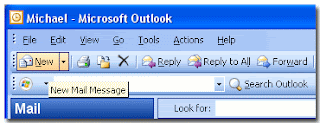
2. In the TO box, type the name of the recipient. It should take this form: comments@learnthenet.com. Make sure you enter the address correctly or the message will return to you.
You can send a message to more than one person by entering multiple addresses. Just put a semicolon (;) between each address.
You can also send a copies (Cc:)and blind copies (Bcc:) to multiple addresses.
Your return address is automatically sent to the recipient.
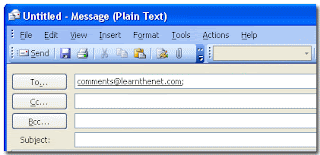
3. Type the subject of the e-mail.
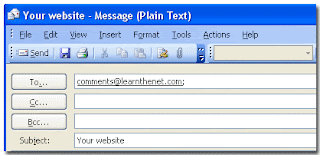
4. Write your message in the message window. You can also copy text from a word processing program and paste it into the window.
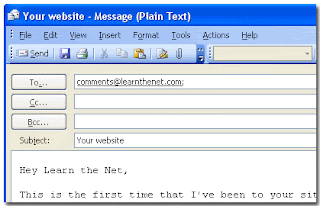
5. Click on the Send icon or select Send from the File menu.
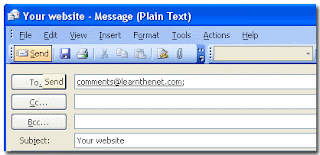


0 comments:
Post a Comment